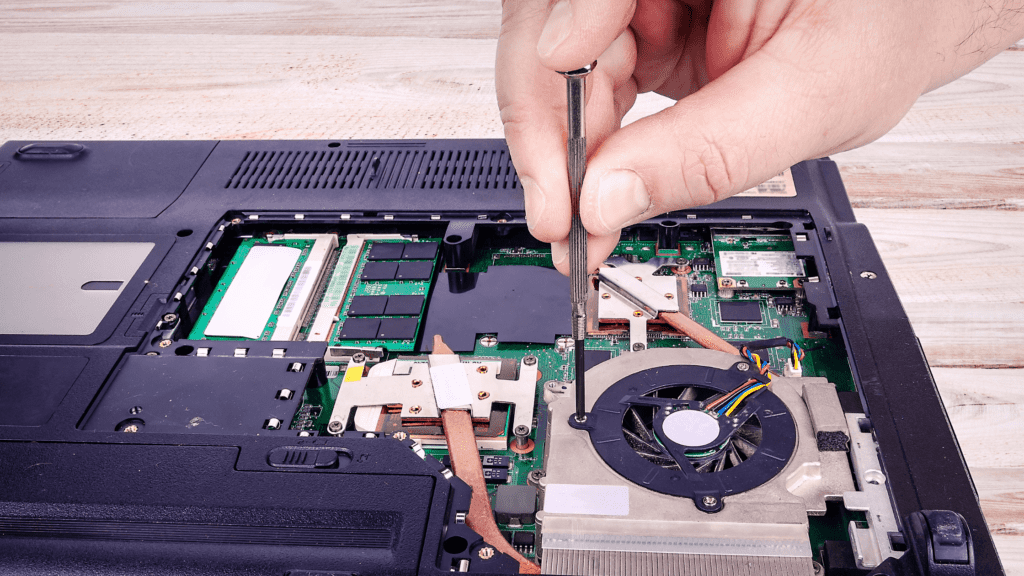
If you are a gamer or an office person then you probably hear your laptop running fan noise. Am I right? Because it is a natural thing you can’t stop it.
But when it starts producing so much noise that it disturbs your focus. Then finding the best solution to stop your laptop fan noise is a great thing.
According to the study of Statista, more than 163 million laptops were sold in 2018, and now around 90% of them produce so much noise.
I know they can replace their laptop so why are you searching?
Tricky question! I know that. Replacing the laptop, again and again, is not a good idea. You need a solid solution.
That can outcome this problem and make your laptop quieter for work and gaming.
In my opinion, the major work is to analyze the problem in your laptop, why it is producing so much noise. When you find it, you can apply the best cure for it.
That’s why you need to read this article because I have explained some 7 easy solutions.
so that you can understand what solution you can use to stop laptop fans from making so much noise.
Additionally, I added some most common reasons why your pc is so loud. So I suggest starting with these reasons and if you don’t do them right. Then go try to find another way.
So let’s start this amazing tour that makes your laptop fan quieter and easy to use.
But first, let’s check out the reasons behind it.
Table of Contents
Why Your Laptop Fan Is Making So Much Noise
Whether you have a laptop and computer, the reasons are the same for both of them. Because somehow both have similar parts such as CPU, RAM, ROM, and more.
That’s why these ways will help you to make them quieter.
- Hacking: When someone gets full access to your computer without your permission. This process is called “Hacking”. In most cases, people even know that their computer has been hacked and their private data is not secure. In that situation, your computer may work abnormally and produce so much heat. That’s why fans automatically run faster to cool down your laptop from inside. The result is it produces noise. Because the more your laptop fan runs faster the more it will produce noise.
- Multiple Process: I know your laptop is a multitasking machine. You can open multiple windows on a single screen and can operate all at once. But this also depends on the capacity of your laptop. I mean if your laptop has better RAM, CPU, SSD, and storage. Then only it can handle so much multitasking. Otherwise, no and if tried to do this thing then the parts produce heat. As the resulting fan produces noise.
- Temperature: Working in a cool environment and working in a hot environment on your laptop both are different things. Because if you work in a cool environment like in an AC room where the temperature is about 18°C. Then your laptop will not produce heat and that’s why it doesn’t need to start the fan.
So these are some of the important reasons behind your noisy laptop fan. Now it’s time to get rid of it by using these amazing ways. That I have explained below.
How To Stop Fan Noise On Laptop Very Fast
When you find the main problem in your laptop is leading the fan to produce noise. Then you can easily stop it and make your laptop quieter and better.
You can check out any of these ways.
1. Clean Your Laptop: Make Your Laptop Quieter
Have you ever cleaned your laptop in and out? If you are using your laptop for a long time and you didn’t clean it from inside.
Then this is the first thing that you need to do. Because of too much dust and hair buildup all over inside the laptop.
That reduces the airflow and as a result, your laptop gets too hot and the fan starts running faster.
So you will hear too much noise from it. Wait, is your laptop under warranty? If yes, then I do not recommend opening it.
Because if you don’t do that and your laptop is under warranty then you will lose it. If accidentally you damage any small internal part in your laptop.
Then you need to pay more to fix it.
But if your laptop passed the warranty and you know what you are doing. Then you can use compress air can or spray.
This will easily blow up all the dirt and hair buildup without touching it. All you need is to carefully open the screws and after compiling the work, close it.
2. Close Some Programs: Stop Your Laptop Fan Making Buzzing Noise
As you know a laptop is a multitasking machine that will automatically run some programs.
That may be helpful for you in some conditions but most of the time these programs only increase the extra burden on the CPU.
That results in overheating some internal parts and the fan running faster. And you will hear that annoying noise.
That’s why you don’t want to do this. Then you need to go to your tasks manager if you have windows, or if you have a mac then you need to open your activity manager, Linux users open their kill rogue processes.
When you open it you will find many programs are running. Some of them are system-related but most are related to installed applications by you.
So find them and kill them by clicking on the left button on your mouse. But make sure you need to do that again and again when you open your computer.
If you don’t want to do that then you can simply close the process forever by going to your laptop startup programs.
Then close all of them that are unnecessary and unable for you.
3. Apply Thermal Paste To The CPU: Easy Way To Stop Laptop Noise In Mac
Do you know what thermal paste is and why this is important for your laptop? If you are a hardware expert and have a mechanical science degree.
Then you will easily understand if the CPU is getting too hot. Then you need to use Platinum thermal paste on it to make it cool down.
In fact, thermal paste has some essentials that maintain the CPU temperature from 0 to 20°C.
I know this looks unbelievable but this is true. This temperature will help you if you are rendering a video, playing games, using heavy software like photoshop, and more.
Without this paste, you will find a big change in the temperature level in the CPU. I know what is your doubt; if I use this paste then it will affect the performance of your laptop?
Nah!, this is wrong but you don’t use it and the CPU is overheated all the time. Then you will see some lack and slow performance in your laptop.
If you don’t know anything about the laptop hardware. Then using this paste is a very difficult thing. But don’t worry, I was given a Youtube video.
Where explained that you can do that step by step. You will not face any problems.
4. Use SSD Drive: Easy To Install Solution For Laptop Fan Noise
Which drive do you have installed in your laptop or computer SSD or HDD? A solid-state drive also called SSD is a storage device where the flash memory will save and reader fast.
This is faster than the traditional mechanical hard drive HDD. The older HDD is based on moving parts such as the read and write head.
That will not work faster than the latest and unique technology.
I know this looks amazing but the installation process is difficult. The first thing you need to notice is the connectors on the motherboard.
That should match the connectors on the SSD. Otherwise, this combination will not work.
Don’t worry this is very easy because most of the laptops are compatible with SSD drives. But if your laptop is a decade older then this will not be going to work.
Do you know the biggest thing that is doing these SSD drives? These SSDs are based on NAND flash memory that makes the process faster.
So the CPU will not be affected directly by it and the drivers work as a barrier. That will help you to reduce the heat and maintain the fan speed.
This will also help you play heavy games and work on the computer. Wait, don’t do that if you don’t know anything about the computer hardware.
5. Check “temp” Memory: Don’t Require Any Investment
If you are a regular user of computers and laptops then you are familiar with the task manager.
Where you will find all the tasks that are currently running on your laptop or computer. You can simply delete any of them that is unnecessary.
But do you know there are also some other processes running in the background? That you will not find in the task manager.
Yes, this is true there are also some other tasks that you can’t find if you don’t know anything about the software.
This is called temp, or temporary memory, or foo files. When you create and modify any process and file.
These temp memories are automatically created to recover the lost data.
Suppose you accidentally delete any file and when you press Ctrl+Z the file will recover with the help of this memory.
But sometimes these will affect the CPU performance. That’s why your laptop fan is making noise.
Although these files will automatically delete when you close the task. But if you want then you can delete them right away.
When you press the Window+R button on your keyword. When you do that the small window pops up.
Then all you need to do is just write “temp” and then hit the enter button. It will ask the permission then allow it and select all of them at once and hit the delete button.
6. Scan Your Laptop: To Reduce Fan Noise On Laptop
How do you know that malware entered your laptop and stole your private data? It is impossible to guess that you have been attacked by a dangerous virus.
That can destroy your computer and make your data public. If you haven’t installed any antivirus on your PC. Then this problem might be bigger.
But don’t think that if you installed an antivirus then you are safe from any type of virus.
These antiviruses only protect your PC from a small and general malware attack. Not the bigger one.
When you are suddenly attacked by a virus your laptop works abnormally and the fan speed suddenly increases.
Because your CPU is being overheated. Saving your laptop from any dangerous virus depends on how careful you are while downloading any file from the internet.
But this small malware can delete after the complete scan of your laptop. That’s why it is important to scan your PC regularly.
This will definitely increase the speed and prevent the internal parts from overheating.
Although this process is not full proof, it is good enough for you to make your laptop quieter and better.
7. Replace The Laptop: Will Get Rid Of From The Noise
Every laptop fan has a different speed to make the CPU cool. There are hundreds of ways to make the CPU cool but if you have tried most of them and don’t get good results.
Then replacing the fan is a great idea. I know this needs some investment but if you want to stop your laptop fan noise. Then this is required.
But there is a question about which fan is better. Maybe your laptop fan speed is lower than mine. This depends on the CPU.
The heavier the CPU power the better airflow it needs. But after some time this airflow gets stuck because the fan stops working well.
This time is to take the decision and change it right away. Otherwise, you will only waste your time while using unnecessary ways.
So if you think that your CPU produces too much heat you need to go with a quality fan. That is capable of handling its heat otherwise this will not work well.
A new laptop fan also will not produce so much noise because it is new as usual. If you want to see the chart of the best laptop fans then you can check out this list.
Wrap Up On How To Stop Laptop Fan Noise
Working and gaming at a high noise level are quite difficult because you can’t properly focus on what you are doing.
That’s why you need to stop your laptop fan from making noise. This is not so hard to do even if you don’t know anything about it.
Because most people just like you when they face this problem they do better research and then solve it right away.
You already get better knowledge from this article to stop your laptop fan noise.
You can use any of these ways like deleting “temp” files, scanning a laptop, replacing a fan, and more. But this is necessary to identify the solution.
Otherwise, you can’t do better work. I know these are a few ways to reduce the laptop fan noise.
But these are the majors and I am pretty sure your problem is also one of them. Some of the ways like replacing the laptop and covering the CPU fan from thermal paste need investment.
But if you don’t want to do that then you can also check out the recent process, scanning the laptop, and more. These ways also work well for making your gaming room soundproof.
FAQ: How To Stop Your Laptop Fan Making So Much Noise
Making the laptop quieter is difficult, that’s why many people just like you are facing lots of problems.
That’s why I have added some of them and tried my best to give appropriate answers.
Why is the laptop fan making a buzzing noise?
When something on the surface inside the laptop is holding the fan blades.
Then you will hear this buzzing noise. It could be dust accumulation, hair buildup, or something else. When you clean it this noise will go away.
Why is my laptop fan so loud all of a sudden?
As I have explained, download anything that contains a virus.
Your laptop fan is suddenly making so much noise. That’s why when you download or install anything. First, scan the file through any online software.
How to stop laptop fan noise mac?
Whether you have Mac, Windows, or Linex the process is the same to stop laptop fan noise.
You need to use any of these ways. I know some ways require different methods. But you will easily find it.