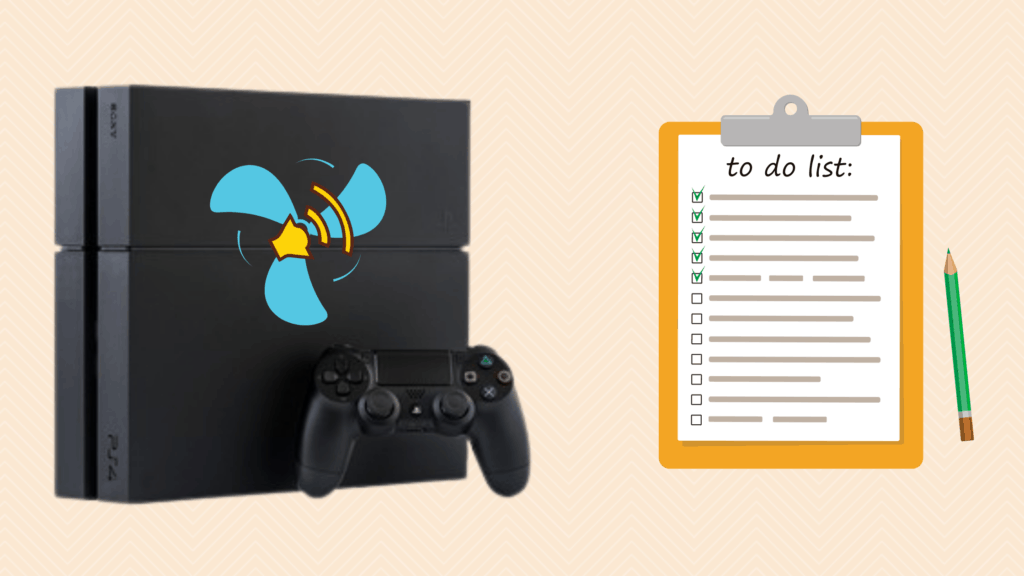
Playing action, adventure, and survival games need a dedicated system like the PS4 that you are using right now.
But after some time if its fan starts producing so much noise. Then this will disturb you while playing your favorite games like Fortnite, and GTA 5.
According to the data of Statista, more than 114 million people in the whole world are playing games on their PS4.
This data is only for one month on Nov-20. It means a billion people are using it right now.
That’s why many people like you are facing the same problems. That can be achieved by using some easy ways that I have explained in this article.
So that you can play all the games without any noise interruption.
Additionally, I have also explained why your PS4 fan is too loud. So that you can find the main problem and then prepare for its solution.
Because it may be possible that you are thinking of some other problem and in reality, the problem is something else.
So this post is going to be very interesting to make your PS4 quieter. Make sure to read it completely.
Let’s start the journey!.
First, understand the main reasons why your PS4 is producing so much noise.
Table of Contents
Why Your PS4 Is So Loud: 3 Reason
If you want to record the best moves in the game where you look just like a superhero of the gaming world.
Then if your PS4 isn’t too quiet you can’t attract any audience. Because the noise disturbs the enjoyment of the video.
That’s why you need to find the problem behind it. And the major ones I have described below.
1. Cooling Fans
Do you really know why these cooling fans are used in your PS4? Your gaming console, laptop, PS4, and other machine parts need ventilation to maintain the temperature.
These fans provide ventilation to the major parts of your PS4 to prevent overheating. That also helps to protect your game from any glitch and exploding.
Suppose if you are playing Fortnite and streaming it on YouTube for about 5 hours. Then if your PS4 doesn’t have ventilation or cooling fans.
Then it may be dangerous for you. That’s why manufacturers are using it. But these fans are also the main part behind every noise.
Do you know why? After using your PS4 for a long time, the fans become dusty, loose, and broken.
Then it results in the unbreakable noise that creates inconvenience while you are playing.
2. Failing Hard Drive
The hard drive is the main part of the PS4 that renders all the things inside it. In fact, it is like a big brain of the PS4 that allows you to play your favorite game on PS4.
When you play it then it will start rendering the CD and the data comes up the screen so that you can operate it.
But what will you do if you find the hard drive of your PS4 producing the noise?
It is literally bad news for your games because the hard drive is producing so much noise.
Then it is the signal that the hard drive is about to fail and all your games. That you have saved in the hard drive will not get you again.
Don’t worry if you find this noise from the hard drive then this is good to transfer all the files to another drive.
Lastly, if the hard drive fails then you need to call any professional and support team of PS4 if it is in warranty. So that they can change it before it corrupts the other parts.
So as far as I observed the PS4 I find these 2 major parts may produce noise in most cases. So I recommend that your PS4 also produce noise.
Then start with these parts and if you don’t find anything wrong. Then you can check out the other parts. This will minimize your time and effort.
But you have identified the main problem in your PS4 and want to solve them then check out it below.
How To Make PS4 Quieter For Better Gaming
Make your PS4 better so that you can get rid of the annoying noise. Then these ways literally help you because I have already tested them out on my PS4.
That’s why I know these will also work better with yours.
1. Ventilate The System
Do you have ventilation installed in your house? Do you know the importance of proper ventilation? If you are familiar with ventilation then you know how this is important for everything, even the human body.
Suppose, you go on a vacation with your family and no one is home right now. So when you come to the house after the vacation for about 15 days.
Then you feel very hot inside the house if there is no ventilation in it. The same also applies to the PS4.
If you are playing for a long time and there is no proper ventilation in it. Or it gets stuck in the dirt and dust.
Then it will not provide you with a better gaming experience and you may face some glitches in the game.
Because the parts are overheated and need to be cooled down. So proper ventilation is your first job if you are facing noise or any problem inside your PS4.
Do you know the worst thing that will happen without proper airflow? Your console gets stuck and it will not work again if there is any little wire burnt.
Best Solutions:
- Do not place your PS4 near electrical wiring because it will emit heat as well.
- Do not cover your PS4 with any clothing.
- Try to place it where there is enough space for it.
- This is not a good idea to place your comic books onto the PS4.
- Any drawer and compartment is not a good place for the PS4.
2. Clean The Complete PS4
Have you ever cleaned anything? Do you know the importance of cleaning mechanical parts?
Suppose if you are driving a 50-year-old car that is stuck again and again. I am pretty sure you don’t want to drive this kind of car.
But if you clean it completely, that will definitely remove all the donuts and solve the sticking problem.
Then you will not face any problem while driving it. That’s why whether it is a car, laptop, or your PS4 if you don’t clean it regularly.
Then it will not run long and you need to invest in it again and again.
Cleaning also reduces the expenses that need to be paid if it is not working. So if you don’t want to do that then this is well to clean your PS4 completely.
For cleaning, you need to open it if you do not know about it. Then you can check out the instruction manual and research on the internet how to open a PS4.
You will find out the best way for doing this.
Best Solution
- If you don’t want to do that you can call out a professional.
- Only use a clean cotton cloth for this work.
- Do not try to clean any fragile part inside your PS4.
3. Use A Can Of Compress Air
Have you ever cleaned any small machine part in your life? If you haven’t done anything yet then I suggest you don’t do it the above way.
Because cleaning any small mechanical part that can break easily is a very difficult thing. If anything goes wrong with it then it will cost you more.
This work needs more focus and a hands-free experience. But if you can’t do that then you can also use a can of compressed air and spray.
That will easily blow up all the dirt and dust from inside. You need to touch anything inside your PS4.
All you need to do is shake the can and focus on the part that wants to clean.
Then it will automatically clean it and make your PS4 quieter so that you can easily play your favorite game.
Wait, if you are thinking of using a vacuum cleaner then you shouldn’t do that. Because it will damage it and you will not retain it anymore.
Best Solution
- You can use a spray gun for this work.
- Make sure to do that in an easy way otherwise small parts get broken.
- You may see your pet hair then carefully remove it.
4. Delete All The Corrupt Files
Have you ever checked your mobile android folder? Have you deleted any files from your game data?
If you do that then I am pretty sure your game isn’t working properly. You will face many problems while you play.
Do you know why this happens? These data files are very crucial for any frontend gaming screen.
This may also happen if your game is not installed properly. As a result, all the files get corrupted which causes the CPU high loading.
That’s why fans automatically increase the speed and produce noise to prevent the CPU from overheating.
But this accidentally happens then you need to delete the complete folder or data file. So that your Playstation 4 can’t render it.
Because whether it is a working or nonworking file it tries to render all the files.
Then if those files don’t respond from the hard drive you will face a problem with your gaming console.
Best Solution
- Re-install the game.
- Delete the complete data file then try to fix the problem.
- Reset your PS4
5. Place Your PS4 In Vertical Position
Do you have extra space to place your PS4? Do you think that placing a machine in a vertical position decreases the noise?
If you ever use UPS with your computer then you are pretty familiar with this way. Because UPS is commonly placed in a vertical position to prevent overheating.
I know it doesn’t have fans but I think this will also work well.
All you need is to place your PS4 or either PS3 in an upright vertical position. Because all the important parts place the left side in most of the PS versions.
I know you haven’t used this trick anymore. That’s why you don’t believe that there is an available free way to get rid of the annoying noise from your PS4.
But if you use it in the right way then you will notice the big change in the noise level coming from your PS4.
But make sure to place it on a clean and soft cushion. So that the other side can’t be hurt because that side is not made for the place.
Best Solution
- There should be enough space for it.
- It should be placed on a solid surface.
- Make sure your PS4 gets proper airflow.
6. Try To Play In A Cool Area
Do you have AC in your gaming room? Is your gaming console in the cool compartment?
Suppose you don’t have any loud fan inside your PS4 and you don’t have time to make any ventilation system inside.
Then if you are playing in a standard non-AC room your PS4 may explode or won’t work anymore.
That’s why if you don’t want to do that then you need to place your PS4 in a cool area such as near the AC pipe. So that the direct cool air falls onto its system. So whether you place it for a long time then its system will not overheat and produce any noise. But make sure the temperature doesn’t go to the freeing level.
Otherwise, all the parts will freeze and when it starts melting, it becomes water and moisture. That will mess up your PS4 and literally you can’t fix this thing. You need to invest in a new one that will cost you more. That’s why I suggest you do this very carefully.
Best Solution
- Don’t let the temperature at the freezing point.
- Use this way when you don’t want to use ventilation.
- Make sure the moisture can’t go inside it.
So these are some of the amazing ways that you can use to make your PS4 quieter and better.
Wrap Up On Fixing The PS4 Loud Fan Noise
Whether you are a PS3, PS4, or PS5 user, if you like to play games on it then you probably need to make it quieter. So that you can enjoy it completely. Although you can also make thousands of dollars from recording your gaming videos and show people your special movies and gaming style.
But this will also need better recording quality and silence so that your viewers can understand it and learn something from you. It is not possible to do these things on a noisy PS4. That’s why first you need to identify the problem where the noise is coming from. That you can do any of these ways that I have explained above to make things quieter.
You can try any of them according to the problem. That’s why I have told you earlier that identifying the problem is the crucial part.
That will help you to decide which cure is better for this problem. Suppose if your PS4 fan is loose and you build better ventilation holes. Then this will not be going to work anymore. This is very important to make your gaming room quieter.
FAQ: Best Ways To PS4 Quieter
As you know, making the PS4 quieter is quite difficult. That’s why many people just like you are facing lots of problems. I have added some of them to give appropriate answers to them.
What will you do if your PS4 is still loud after cleaning?
If you completely clean your PS4 but it is still loud. Then there may be other causes behind it that you don’t pay attention to.
The first and major one its fans may lose and it isn’t a better place. That should be enough space for it.
Why is my ps4 making loud fan noise after all things are done?
If you tight all the loose screws in your PS4 fan. But it is still producing noise than the main reason behind it.
The CPU is overheated and you need to make it cool down. Because the PS4 fan is directly connected to the CPU.
So the more it heats the more noise you will hear.
Why do my PS4 games freeze?
If your PS4 game freezes while you are in the best move.
Then maybe the CPU overheats or the hard drive crashes.
That’s why if you hear noise from a PS4 fan after doing all the things. Then it may be the CPU or hard drive are in danger and you need to quickly check them.